NOTICE
The lore articles on the wiki are currently being rewritten in some capacity. If you wish for the most updated information, or knowledge on a specific article, the best place to reach out is in #sim-lore-general on Discord.
HUD Basics
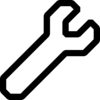
|
Wiki Update in Progress
This page is currently undergoing major updates. Thank you for your understanding! |
| Quick Navigation | ||
|---|---|---|
| Welcome! | HUD Basics · Character Creation · Crafting and Looting System · Combat Guide | |
| External Links | Item List · Dice Combat Manual · HUD Control Panel | |
New to Second Life
If you're brand new to Second Life, check out the page on Getting started with Second Life.
We suggest getting used to the controls and interface before visiting the sim, as there's a lot of information to take in, and getting comfortable first will ensure you have a better time while you're here.
Visiting the sim
Once you're oriented and ready to go, teleport on over to the sim! You'll arrive in the Lobby, the OOC entrance where you can take a breather and check out the sim before getting yourself set up! To your left is the setup area, where you'll find the HUD and helpful links to get yourself started. Please check the Sim Rules before continuing!