NOTICE
The lore articles on the wiki are currently being rewritten in some capacity. If you wish for the most updated information, or knowledge on a specific article, the best place to reach out is in #sim-lore-general on Discord.
New Player Guide: Difference between revisions
m (→Getting an ID) |
|||
| (15 intermediate revisions by 4 users not shown) | |||
| Line 1: | Line 1: | ||
== New | {{Wiki Update Underway}} | ||
{{Navbox New Player Guide}} | |||
<div style="width:60%;margin-left:auto;margin-right:auto;position:relative;"> | |||
{{toc_left}} | |||
<div style="width:60%;margin-left:auto;margin-right:auto;position:relative;"> | |||
== Welcome to New Frontiers! == | |||
We are happy you're here, please follow the links above for our New Player Guide to get yourself set up with the Hud, Character Creation, Looting, Crafting, and Combat! | |||
Check out the Sim Rules: [[Sim Rules]] | |||
== Welcome to Onia == | |||
[[ | Welcome to '''[[Onia]]''', a border world in White Belt territory a long way from the political intrigue taking place at the center of the galaxy. Onia is overseen by the '''White Belt Administration''', a puppet corporation controlled by several megacorps that are the majority shareholders. Despite having seen plenty of investment and development first from the Coalition and then the Administration upon the establishment of the demilitarized zone, Onia is in a sector of White Belt space that is still considered to be a frontier of sorts, as are the outer areas of most other galactic empires. | ||
Onia was originally colonized by the Coalition after their probes found an abundance of W-1 in the planet's soil, along with other valuable mineral deposits. During the '''Succession War''' it remained a sovereign colony of the Coalition, but its remote location made it difficult to defend. Once the War ended, ownership of Onia and '''Dusklight Colony''' was transferred to the White Belt Administration, where it remains today. Due to its distance from the rest of central White Belt space, and as a result of Onia's important hyperlane being cut, the White Belt no longer began to assign resources to its expansion and the colonization of the planet suffered; mass migration from the surface left several colonies abandoned or sparsely populated. | |||
While the Administration saw no urgency in further expansion, they tried to keep their frontier worlds at least somewhat profitable by encouraging immigration to the outer rim systems as well as Onia, helping to bolster the hemorrhaging workforce with new blood, promising new lives and riches to prospective employees. Whether that promise would come true, however, remains to be seen... | |||
Latest revision as of 13:11, 1 July 2021
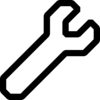
|
Wiki Update in Progress
This page is currently undergoing major updates. Thank you for your understanding! |
| CollapseQuick Navigation | ||
|---|---|---|
| Welcome! | HUD Basics · Character Creation · Crafting and Looting System · Combat Guide | |
| External Links | Item List · Dice Combat Manual · HUD Control Panel | |
Welcome to New Frontiers!
We are happy you're here, please follow the links above for our New Player Guide to get yourself set up with the Hud, Character Creation, Looting, Crafting, and Combat!
Check out the Sim Rules: Sim Rules
Welcome to Onia
Welcome to Onia, a border world in White Belt territory a long way from the political intrigue taking place at the center of the galaxy. Onia is overseen by the White Belt Administration, a puppet corporation controlled by several megacorps that are the majority shareholders. Despite having seen plenty of investment and development first from the Coalition and then the Administration upon the establishment of the demilitarized zone, Onia is in a sector of White Belt space that is still considered to be a frontier of sorts, as are the outer areas of most other galactic empires.
Onia was originally colonized by the Coalition after their probes found an abundance of W-1 in the planet's soil, along with other valuable mineral deposits. During the Succession War it remained a sovereign colony of the Coalition, but its remote location made it difficult to defend. Once the War ended, ownership of Onia and Dusklight Colony was transferred to the White Belt Administration, where it remains today. Due to its distance from the rest of central White Belt space, and as a result of Onia's important hyperlane being cut, the White Belt no longer began to assign resources to its expansion and the colonization of the planet suffered; mass migration from the surface left several colonies abandoned or sparsely populated.
While the Administration saw no urgency in further expansion, they tried to keep their frontier worlds at least somewhat profitable by encouraging immigration to the outer rim systems as well as Onia, helping to bolster the hemorrhaging workforce with new blood, promising new lives and riches to prospective employees. Whether that promise would come true, however, remains to be seen...